Release Notes
End of support for Microsoft Office 2013 and Microsoft Internet Explorer 11
As we have been announcing since May 2021, in particular in an article of our Knowledge Base as well as the e-mails sent last May, starting in November 2021, Wolters Kluwer will discontinue support for Microsoft Office 2013 and Microsoft Internet Explorer 11.
For more information, consult our Knowledge Base article End of support for Microsoft Office 2013 and Internet Explorer 11. An upgrade of your system may be required.
End of support for Windows 32-bit versions
As announced in the Windows 10 version 2004 system requirements, Microsoft stopped releasing 32-bit versions of operating systems. Therefore, please note that the versions of our software, which will be released in December 2022, will have a 64-bit architecture, and will no longer support 32-bit operating systems. Therefore, Taxprep will no longer operate on 32-bit operating systems.
Try our Knowledge Base!
Consult our Knowledge Base to quickly find the information you need!
Our Knowledge Base contains an array of articles answering technical and tax questions most frequently asked to Support Centre agents. All you need to do is enter a few key words and the articles display in order of relevance to provide you with valuable information that will accurately answer your questions.
Essential Program Information
Taxation Years Covered
Corporate Taxprep 2021 v.2.0 is designed to process corporate tax returns with taxation years beginning on or after January 1, 2019, and ending on or before May 31, 2022.
You must use the appropriate prior version of Corporate Taxprep to prepare returns relating to a taxation year that begins before that period. To obtain a list of prior Corporate Taxprep versions and corresponding taxation years, consult the “Version Coverage” topic.
Default Taxation Year
The default taxation year for a new client file is January 1, 2021, to December 31, 2021.
Specialized Information, Advanced Network and Corporation Internet Filing Modules
The modules Specialized Information (SI), Advanced Network and Corporation Internet Filing are options sold separately from the program.
Training
Webinars are available too allow you to familiarize yourself with the different functionalities of Taxprep. To learn about the presentation dates and register for the session most convenient for you, consult the training sessions calendar.
To consult the other training options available regarding Corporate Taxprep (seminars, Webinars, tutorials and more), access the "Training" section of the Taxprep Web site. You can also access it from the program, by selecting Get Taxprep Training in the Help menu.
Overview – Version 2021 2.0
Corporate Taxprep 2021 v.2.0 includes several technical and tax changes. Here is a summary of the main topics addressed in this document.
New fields for the electronic signature added to form T183 CORP (Jump Code: T183)
Three new fields (electronic signature indicator, signature date, and signature time), the content of which must be transmitted when Form T183 is electronically signed, have been added to the form. For more information, consult the note relating to this subject.
Transmit supporting documents to the electronic transmission of forms T106 (Jump Code: 106S), T1134 (Jump Code: 1134) and T1135 (Jump Code: 1135)
Supporting documents can now be attached to the electronic transmission of Forms T106, T1134 and T1135. For more information on this new electronic transmission, consult the note relating to this subject.
New Forms
The following forms have been added to the program:
- CO-17.CE, Online Commercial Activities of a Corporation (Jump Code: CO17CE)
- CO-737.18.CI, Deduction Relating to the Commercialization of Innovations in Québec (Jump Code: 73718CI)
- Schedule 444, Yukon Business Carbon Price Rebate (Jump Code: 444)
Improve Your Productivity
Preparer profiles
PROFILE tab
The CCH Practice integration has been removed from the program. As a result, question 14, Corporate identification and other information – Display the section relating to the integration with CCH Practice, has also been removed.
EFILE tab
The box Using an electronic signature method on Form T183 has been added to the preparer profile in the Canada Revenu Agency section.
AUTHORIZATION FORMS tab
As a result of the update of the Alberta Consent Form (Jump Code: AAUT), the line Authorize online access (TRACS) to an individual has been removed from the AAUT- Alberta consent form section. For more information, consult the note on this topic.
Client letter, Filing Instructions for the AgriStability and AgriInvest program forms (Jump Code: CLA)
Client letter, Worksheet (Jump Code: LW)
Client letter, Filing Instructions (Jump Code: CLF)
To resolve a display problem with date fields in the Filing Instructions for the AgriStability and AgriInvest program forms letter and in the Filing Instructions letter paragraphs, we replaced the second date fields which were protected with new protected fields in the following sections of the Client Letter Worksheet form:
- T2 – Paper format
- T2 – Internet filing
- T106
- T1044
- T1134
- T1135
- RC4649 – Country-by-country report
- CO-17 – Internet filing
- AT1 – Paper format
- AT1 – NET FILE
- British Columbia
- Manitoba
- SCT1
- Capital tax
- AGRI/HAGRI – Agri-stability and Agri-Investment programs
- Other information
In addition, we have also replaced all date fields that were used in the Filing Instructions for the AgriStability and AgriInvest program forms letter and in the Filing instructions letter. Adjust your customized letters, if necessary.
Also, in the Filing instructions letter, a specific paragraph for the electronic signature of Form T183CORP (Jump Code: T183) has been added in the Mailing section to electronically file the T2 return (Jump Code: J).
New Forms
Québec
CO-17.CE, Online Commercial Activities of a Corporation (Jump Code: CO17CE)
This new form is for any corporation that, in its taxation year, has income from its online commercial activities. If you are in this situation, answer Yes to the question on line 19a of the CO-17 return (Jump Code: QJ) and complete this form. The first five lines will be completed using data indicated in federal Schedule 88 (Jump Code: 88). If you have more than five Internet sites, you must list them in this form.
CO-737.18.CI, Deduction Relating to the Commercialization of Innovations in Québec (Jump Code: 73718CI)
This multiple copy form is for any qualified corporation that, for a taxation year starting after December 31, 2020, claims a deduction in computing its taxable income in respect of the commercialization of a qualified intellectual property asset developed in Québec. With this deduction, the qualified corporation benefits from an effective tax rate of 2% on the qualified portion of its taxable income attributable to that qualified intellectual property asset.
For each qualified intellectual property asset, complete a separate copy of form CO-737.18.CI. To make it easier to find copies in this form, we have added the Description of the qualified intellectual property asset custom field, which will be displayed in the drop-down list on the toolbar above each multiple copy form.
In addition, for each qualified intellectual property asset, complete Part 3.1 on a separate copy for the current taxation year as well as for each of the six previous taxation years in order to be able to calculate the weighted average of percentages of expenditures attributable to Québec of Part 3.2
When opening a client file prepared with a prior version of Corporate Taxprep, if an amount had been entered in the Deduction relating to the commercialization of innovations in Québec field (code 18) of Form QC L265-266 (Jump Code: L265/266), it will be retained as an overridden amount. You will then have to complete Form CO-737.18.CI and delete the overridden amount in the Deduction relating to the commercialization of innovations in Québec field (code 18) of Form QC L265-266 for the deduction calculated in Form CO-737.18.CI to be updated to Form QC L265-266.
For more information on this deduction, consult the help topic of this form as well as sections 737.18.43 and 737.18.44 of the Québec Taxation Act.
Yukon
Schedule 444, Yukon Business Carbon Price Rebate (Jump Code: 444)
The Yukon business carbon price rebate is a refundable tax credit that the corporation can claim, under section 16 of the Yukon Income Tax Act (ITA), if the following conditions are met:
- The corporation is an eligible Yukon business taxpayer;
- The corporation used an eligible Yukon asset in the tax year, principally in carrying on an eligible Yukon business; and
- The corporation filed an income tax return for a tax year ending after July 1, 2019.
This refundable tax credit is equal to the amount of the business rebate factor for the financial year in which the tax year ends multiplied by the eligible Yukon undepreciated capital cost (UCC) of the taxpayer as of the end of the tax year. For your information, the business rebate factor for the next financial year is determined on or before November 1 in each financial year by the Yukon minister of Finance under the Yukon Government Carbon Price Rebate Act.
To correctly calculate the Yukon business carbon price rebate under subsection 16(6) of the Yukon ITA, note 5 has been adjusted to take into account the tax measure of subsection 26(5) in part 4 of Yukon bill 33 and the proration of the number of days in the tax year has been added in Part 3 in the following cases:
- When the tax year is shorter than 12 months, while the Yukon business carbon price rebate is multiplied by the number of days in the tax year divided by 365; or
- When the tax year starts before July 1, 2019, while the Yukon business carbon price rebate is multiplied by the number of days in the tax year after June 30, 2019, divided by 365.
In addition, the definition of “eligible Yukon asset” in subsection 16(1) of the Yukon ITA refers to depreciable property of the taxpayer, of a prescribed class, within the meaning of the federal Act, that is prescribed for this purpose. Therefore, notes 1 and 2 have been adjusted to take into account class 56 that was added to federal Bill C-30, which was assented on June 29, 2021.
When opening a client file prepared with a prior version of Corporate Taxprep, if an amount was entered on line 699 of Schedule 5 (Jump Code: 5), it will be retained as an overridden amount. Then, complete Schedule 444 and delete the overridden amount on line 699 of Schedule 5 for the Yukon Business Carbon Price Rebate calculated in Schedule 444 to be updated in Schedule 5.
Deleted Forms
Alberta
- AT1 Schedule 5, Alberta Royalty Tax deduction (Jump Code: A5)
Updated Forms
* Note that form titles followed by an asterisk (*) have been updated according to the most recent version issued by the applicable tax authority.
Corporate Identification and Other Information (Jump Code: ID)
The CCH Practice integration has been removed from the program. As a result, this integration option in the Options and Settings dialog box as well as the CCH Practice section in Form ID have also been removed.
If you would like to enter CCH Practice-related information in the client file, we suggest that you use one of the fields available in the program that are retained when rolling forward the client file, for example user-defined cells at the bottom of Form ID.
Following the addition of line 096, If yes, provide the preparer's name or firm name, in the AT1 return (Jump Code: AJ), the equivalent line If yes, provide the preparer’s name or firm name (AT1 line 096), has been added to the Filing information section. This line appears when the corporation has a permanent establishment in Alberta. Data entered on this line comes from the preparer’s profile. If no preparer’s profile is used, data must be entered if the AT1 return is applicable. For more information, consult the note relating to the AT1 return.
Federal
Schedule 200, T2 Corporation Income Tax Return (Jump Code: J)*
In the Taxable income section, line a, Employer deduction for non-qualified securities under an employee stock options agreement, has been renumbered and renamed line 352, Employer deduction for non-qualified securities. This line is now part of the electronic transmission and the bar codes of the T2 return.
EFILE Information (Jump Code: EFILE INFO)
New sections have been added to the form, i.e., T106 – Docs, T1134 – Docs and T1135 – Docs. In these new sections you will find key information with respect to electronic transmission of supporting documents accompanying the T106 (Jump Code: 106S), T1134 (Jump Code: 1134) and T1135 (Jump Code: 1135) returns, as well as the information required to amend supporting documents for EFILE purposes in case of a reject. For more information, consult the note on the transmission of supporting documents in the Technical Changes section.
Schedule 1, Net Income (Loss) for Income Tax Purposes (Jump Code: 1)
As a result of the update of the T2 Corporation – Income Tax Guide, which was published on June 14, 2021, once the income has been reported in Schedule 125 (Jump Code: G125), income derived from COVID-19-related programs must be reported in Schedule 1. To do so, you must clearly indicate on line 605 which COVID-19-related subsidy has been received and enter 0 on the corresponding line 295. Refer to the T2 Corporation – Income Tax Guide for more information.
Because the description is often different, we have removed the fourth line Taxable amounts from COVID-19 programs from column 605. Use the free lines after the third line in the table of the Other additions section to enter the subsidy’s description with the amount of assistance on line 605 and enter 0 on line 295.
When opening a client file prepared with a prior version of Corporate Taxprep, data entered on the fourth line Taxable amounts from COVID-19 programs in the table of the Other additions section will not be retained.
In addition, the CRA has updated the specifications relating to the electronic transmission as well as the federal bar codes to allow transmission of the 0 amount to lines 295, 296, 395 and 396. In Corporate Taxprep, you must confirm your amount of 0, by entering 0 or by entering 0 using an override on lines 295 and 395 so that the information can be transmitted or printed. For lines 296 and 396, Corporate Taxprep does it automatically.
Schedule 3, Dividends Received, Taxable Dividends Paid, and Part IV Calculation (Jump Code: 3)*
Schedule 4, Corporation Loss Continuity and Application (Jump Code: 4)*
Schedule 6, Summary of Dispositions of Capital Property (Jump Code: 6)*
In Part 9, the input field Portion of the capital gain that is subject to a 100% inclusion rate per 100(1) has been added to enter the portion of the capital gain arising from the disposition of a partnership’s interest attributable to depreciable property or non-capital property. In addition, line 902 has been added to take into account the input amount in computing the total capital gains or losses on line P.
Schedule 7, Aggregate Investment Income and Income Eligible for the Small Business Deduction (Jump Code: 7)*
Schedule 8, Capital Cost Allowance (CCA) (Jump Code: 8)*
On April 19, 2021, the Department of Finance tabled the annual federal budget announcing the immediate expensing of certain depreciable property. While the underlying policy was proposed in the budget documents, the Department of Finance has not yet drafted any form of legislation supporting that policy. The Canada Revenue Agency (CRA) cannot implement system or form changes to process immediate expensing claims until a bill is tabled in the House of Commons. In addition, any deduction claimed based on the budget announcement will not be processed by the CRA.
The CRA has also informed us that no changes to the program should be made at this time. As a result, the modifications made to version 2021 1.1 to take the deduction for immediate expensing into account in the CCA have been removed, as the calculation for this deduction cannot be made at the date of the program release.
This also involves the removal of fields and lines in the following forms:
- Capital Cost Allowance (CCA) Workchart (Jump Code: 8 WORKCHART)
- Additions and Dispositions Workchart (Jump Code: 8 WORKCHART ADD)
- Related and Associated Corporations Workchart (Jump Code: 9 WORKCHART)
- CO-130.A, Capital Cost Allowance (Jump Code: Q8)
- AT1 Schedule 13, Alberta Capital Cost Allowance (CCA) (Jump Code: A13)
Schedule 16, Patronage Dividend Deduction (Jump Code: 16)*
Schedule 17, Credit Union Deductions (Jump Code: 17)*
Schedule 54, Low Rate Income Pool (LRIP) Calculation (Jump Code: 54)*
The CRA has adjusted the description for line 140 to specify that the election under subsection 89(11) ITA not to be a Canadian-controlled private corporation must be made in a prior tax year in order for the amount of aggregate investment income from the previous year to be included in the calculation of the LRIP. The calculations performed by Corporate Taxprep have been adjusted to take this precision into account.
Schedule 89, Request for Capital Dividend Account Balance Verification (Jump Code: 89)*
Following an update of the form, the City and Province fields have been added to Part 1. As a result, the names of the city and province are no longer included in the Address field. When opening a client file prepared with a prior version of Corporate Taxprep, the overridden information in the Address field will not be retained.
In addition, Part 5 has also been added. If the capital dividend account (CDA) balance is to include net proceeds of a life insurance, provide the items listed in Part 5 to the CRA when you make a request for a CDA balance verification. If you are in this situation, a diagnostic will be displayed to prompt you to send the following:
- the name of the insured individual;
- the name of the beneficiary;
- the policy number;
- the adjusted cost base of the policy;
- the total amount received related to the life insurance proceeds (a detailed breakdown of the amount received); and
- a letter from the insurance company indicating whether the life insurance policy was a taxable or non-taxable policy.
With the addition of Part 5, former Part 5 – CDA balance becomes Part 6 – CDA balance.
Schedule 97, Additional Information on Non-Resident Corporations in Canada (Jump code: 97)*
Inducement, Inducement Calculation Workchart (Jump Code: INDUCEMENT)
As a result of the update of the T2 Corporation – Income Tax Guide, which was published on June 14, 2021, a description of the income derived from COVID-19-related programs must be entered on Schedule 1 (Jump Code: 1). Therefore, the line Canada emergency wage subsidy (CEWS), Canada emergency Rent Subsidy (CERS) and other taxable amounts from COVID-19 programs has been removed.
When opening a client file prepared with a prior version of Corporate Taxprep, the information entered on this line is updated to the Other amounts section. If the check box in column A and B, where the latter was applicable, had been selected, it will also be selected in the Other amounts section.
RC4649, Country-by-Country Report (Jump Code: RC4649)
When the tax jurisdiction selected on the line Tax Jurisdiction, in Section 1 in Part II is Canada, four fields with validation have been added to Section 2 in Part II, so you can indicate the tax identification number of the entity.
When opening a client file prepared with a prior version of Corporate Taxprep, if you had entered a valid business number, partnership number or trust number, it will be retained in one of the first three fields. However, if you had entered NOTIN in the field, the check box No Tax Identification Number will be selected.
When rolling forward the client file, if you had entered a valid business number, partnership number or trust number, it will be rolled forward in one of the first three fields. However, if you had entered NOTIN in the field, the check box No Tax Identification Number will be selected.
T183 CORP, Information Return for Corporations Filing Electronically (Jump Code: T183)*
Electronic signature: The CRA will continue to accept an electronic signature on Form T183. The CRA added three new fields (electronic signature indicator, signature date, and signature time), the content of which must be transmitted when Form T183 is electronically signed. Data in those new fields will be electronically transmitted with the T2 return, which is not the case with data in the other fields of the form. You must keep retaining this form and provide it to the CRA upon request.
These fields can be found in the new Electronic Signature section, which was added to the form, on screen only. When the answer to the question Are you planning on using an electronic signature method on Form T183? is Yes, EFILE diagnostics will prompt you to complete these fields to transmit the return.
In addition, the date of signature in Part 3 will no longer be automatically updated. Instead, you will have to manually enter the date of signature in the Electronic signature section. The date that must be transmitted to the CRA is the date of signature and not the date the form was printed. The three new EFILE fields (electronic signature indicator, signature date, and signature time), will be automatically completed by the program once the form is signed using the electronic signature feature of CCH iFirm Portal.
The answer to the question relating to the electronic signature will default to Yes. However, if you elect not to use electronic signatures, the answer to this question can be defaulted to No by clearing the check box Using an electronic signature method on Form T183 in the EFILE tab, in the Canada Revenue Agency section of the preparer profile.
Doing so will prevent EFILE diagnostics related to the electronic signature feature from being displayed and the date of signature in Part 3 will be automatically updated as in prior years.
T661, Scientific Research and Experimental Development (SR&ED) Expenditures Claim (Jump Code: 661)
The year’s maximum pensionable earnings amount for purposes of the Canada pension plan has been updated for the 2022 calendar year (and is now $64,900). This amount is used to determine the specified employees’ salary or wages in Part 5 when the proxy method is selected to calculate the SR&ED expenditures.
T1134, Information Return Relating to Controlled and Non-Controlled Foreign Affiliates (Jump Code: 1134)
For taxation years starting after December 31, 2020, custom question Are all foreign affiliates dormant? has been added at the beginning of the T1134 – Summary form, under the question Do you want to file Form T1134?.You should answer Yes to this new question when all foreign affiliates of the reporting entity(ies) are dormant, according to the instructions on Form T1134. In this situation, you will have to provide the information regarding these foreign affiliates in subsection D. Dormant foreign affiliates in Section 3 of Part I, and no copy of Form T1134 – Supplement has to be completed. Also note that Form T1134 will have to be paper-filed in this case, because electronic filing is not possible when no copy of Form T1134 – Supplement is completed as per the CRA requirements.
T2054, Election for a Capital Dividend Under Subsection 83(2) (Jump Code: 2054)*
Following an update of the form, the City and Province fields have been added to Part 1. As a result, the names of the city and province are no longer included in the Address field. When opening a client file prepared with a prior version of Corporate Taxprep, the overridden information in the Address field will not be retained.
AgriStability and AgriInvest Additional Information and Adjustment Request (Jump Code: HAGRI ADD)*
AgriStability and AgriInvest Programs (Jump Code: AGRI/HAGRI) – Ontario*
AgriStability and AgriInvest Programs (Jump Code: AGRI/HAGRI) – Harmonized Provinces* and British Columbia*
AgriStability and AgriInvest Programs (Jump Code: AGRI/HAGRI) – Alberta*
AgriStability and AgriInvest Programs (Jump Code: AGRI/HAGRI) – Saskatchewan*
Ontario
Schedule 502, Ontario Tax Credit for Manufacturing and Processing (Jump Code: 502)*
Schedule 570, Ontario Regional Opportunities Investment Tax Credit (Jump Code: 570)*
As a result of an update, the schedule has been entirely renumbered. In addition, lines 110, 225, 325, 330 and 335 have been added to include the amounts of eligible special expenditures and the tax credit based on the special expenditures in the electronic transmission and the T2 Bar codes. Finally, line L.1 in Part 3 has been removed.
When opening a client file prepared with a prior version of Corporate Taxprep, if the amount on line L.1 is overridden and this amount is less than the amount on line K.1, the amount on line M.2 will be retained as an overridden amount on line 335.
Québec
Note:
For all corporations, the Government of Québec asked us to add a diagnostic to prompt you to attach complete financial statements to their income tax returns, as per Guide IN-417.A. If the corporation holds an interest in a joint venture or a partnership, you must also include the complete financial statements of the joint venture or partnership for each fiscal period that ended in the corporation’s fiscal period.
In addition, note that insurance corporations can now transmit their income tax returns electronically.
CO-17, Corporation Income Tax Return (Jump Code: QJ)
The box on line 19a will now be selected based on the applicability of Form CO-17.CE (Jump Code: CO17CE). When opening a client file prepared with a prior version of Corporate Taxprep, the answer to this question will be retained, using an override, and a diagnostic will prompt you to complete Form CO-17.CE, where applicable.
CO-17S.232, Summary of Dispositions of Capital Property (Jump Code: Q6)
The field Portion of the capital gain that is subject to a 100% inclusion rate under section 637 TA has been added to transfer the amount entered on the line Portion of the capital gain that is subject to a 100% inclusion rate per 100(1) in Schedule 6 (Jump Code: 6). In addition, line ff has been added to take into account the amount in computing the total capital gains or losses on line Q.
CO-130.A, Capital Cost Allowance (Jump Code: Q8)
The column Immediate expensing amount deducted has been removed. For more information, consult the note related to Schedule 8.
CO-771, Calculation of the Income Tax of a Corporation (Jump Code: 771)*
Custom line d, which displays on screen only and relates to the number of paid hours has been added above line 07a. The number of hours on this line is included in the calculation of line 07a.
In addition, if an amount is entered on the line for code 18 of Form QC L265-266 (Jump Code: L265/266), this code will be updated to one of boxes 18ji to 18pi and the amount will be updated to lines 18j to 18p.
Finally, Part 13, which used to be custom, and which displayed on screen only, has now been integrated to Section 12.2 of the official form.
Note that the cells relating to calculations prior to January 1, 2019, in Sections 11.3 and 12.1 are now protected cells. When opening a client file prepared with a prior version of Corporate Taxprep, the overridden values on lines 200, 202 to 204d, 225 to 237 will not be retained.
CO-1029.8.33.6, Tax Credit for an On-the-Job Training Period (Jump Code: 10298336)*
Box The training period started after March 27, 2018, and before March 26, 2021, or after April 30, 2022 and box The training period started after March 25, 2021, and before May 1, 2022, which are located above Section 2, have been respectively renamed The training period started after March 27, 2018, and before March 26, 2021 and The training period started after March 25, 2021, as it is not necessary to know if a training period has started after April 30, 2022. The credit calculation will instead be based on expenditures incurred after April 30, 2022.
CO-1029.8.33.13, Tax Credit for the Reporting of Tips (Jump Code: 102983313)
This form has been updated in order to integrate the various applicable rates for 2022. In addition, because the form no longer supports a 2018 calendar year, the calculation of the rates on lines 60b, 60e and 60h of Section 2.10 have been removed.
CO-1029.8.36.DA, Tax Credit for the Development of E-Business (Jump Code: 1029836DA)*
The order of lines in Section 2.2.1 has changed. The amount of assistance, benefit or advantage now relates to the qualified salary or wages incurred multiplied by the percentage of qualified salary or wages at the time of the accumulation of credits, minus the portion attributable to qualified activities carried out by the employee and whose ultimate beneficiary is a government entity. In addition, the amount of the portion attributable to qualified activities carried out by the employee and whose ultimate beneficiary is a government entity now relates to the qualified salary or wages incurred multiplied by the percentage of qualified salary or wages that may give rise to more than on tax credit.
When opening a client file prepared with a prior version of Corporate Taxprep, if an amount was entered on former lines 21 and/or 21e, it will not be retained. In that situation, a diagnostic will prompt you to re-enter the amounts of lines 21e and 21g.
CO-1029.8.36.DF, Tax Credit for Film Dubbing (Jump Code: 1029836DF)*
The lines relating to calculations for a taxation year starting before March 28, 2018, have been removed.
When opening a client file prepared with a prior version of Corporate Taxprep, if an amount had been entered using an override on line 63, it will be retained on line 66. The data entered on the other removed lines will not be retained.
CO-1029.8.36.EL, Tax Credit for Book Publishing (Jump Code: 1029836EL)*
CO-1029.8.36.II, Tax Credit for Investment and Innovation (Jump Code: 1029836II)*
Part 6 has been restructured and custom lines have been replaced by official lines according to the following matches:
- Lines AA and BB become lines 86 and 87. Line CC becomes the field for the result of the product of the amount on line 86 by the rate on line 87.
- Lines DD and EE become lines 86a and 87a. Line FF becomes the field for the result of the product of the amount on line 86a by the rate on line 87a.
- Lines GG and HH become lines 89 and 90. Line II becomes the field for the result of the product of the amount on line 89 by the rate on line 90.
- Lines JJ and KK become lines 89a and 90a. Line LL becomes the field for the result of the product of the amount on line 89a by the rate on line 90a.
- Lines MM and NN become lines 92 and 93. Line OO becomes the field for the result of the product of the amount on line 92 by the rate on line 93.
- Lines PP and QQ become lines 92a and 93a. Line RR becomes the field for the result of the product of the amount on line 92a by the rate on line 93a.
When opening a client file prepared with a prior version of Corporate Taxprep, the amounts entered by override on lines 86, 89 and 92 will not be retained.
CO-1029.8.36.PS, Tax Credit to Support Print Media Companies (Jump Code: 1029836PS)*
The question Is the corporation a registered journalism organization? has been added on screen only in the Identification section. When the answer to the question is Yes and the corporation is exempt from tax, the program recognizes that the corporation qualifies for the tax credit, which is not the case for exempt corporations that are not registered journalism organizations.
CO-1029.8.36.XM, Tax Credit for the Production of Multimedia Events or Environments Presented Outside Québec (Jump Code: 1029836XM)*
CO-1159.2, Compensation Tax for Financial Institutions (Jump Code: 11592)*
In the Québec Budget, tabled on March 25, 2021, the Government of Québec announced that the compensation tax for financial institutions would be maintained. In Section 2.5 and Part 6, the number of days in the taxation year was limited to the days before April 1, 2024. Starting now, those two sections will no longer be limited to a date, as the compensation tax for financial institutions is maintained beyond March 31, 2024.
QC L265-266, Deductions from Taxable Income (Jump Code: L265/266)
Code 19, Deduction relating to the value of stock options deemed received by an employee has been added to the form.
When opening a client file prepared with a prior version of Corporate Taxprep, if an amount was entered on line 352 (formerly line a) in Schedule 200 (Jump Code: J) and the same amount was entered in the field for code 99 in Form QC L265-266, then the amount entered will not be retained, because it will be calculated in the field for code 19. Where the amount entered on line 352 is different from the amount in the field for code 99, a diagnostic will prompt you to make the required adjustments. The diagnostic will disappear as soon as the amount in the field for code 99 is corrected.
RD-1029.8.6, Tax Credit for University Research or Research Carried Out by a Public Research Centre or a Research Consortium (Jump Code: 102986)*
TP-1029.9, Tax Credit for Taxi Drivers or Taxi Owners (Jump Code: 10299)*
As a result of the update of the form, the basic amount of $301 and the 1% rate for the 2021 taxation year have been added for purposes of calculating the tax credit for taxi drivers.
In addition, for the 2022 taxation year, Corporate Taxprep does not calculate the credit on line 28 as the credit has been abolished.
TP-1086.R.23.12, Costs Incurred for Work on an Immovable (Jump Code: 1086R2312)
Revenu Québec added data from Form TP-1086.R.23.12 to the electronic data filing. To comply with filing requirements, the following changes have been made to the form:
- The copy of the form can only be applicable if the payer is a corporation or a partnership. If the payer is a sole proprietor, a co-owner or a member of a partnership who is not required to file an RL-15 slip, a cooperative or a trust, the copy of the form cannot be applicable. If you are in this situation and you want to print a copy of this form, use the Ctrl+P shortcut keys.
- In Part 2, the address line has been split into three lines, i.e., Number, Street, P.O. box and City, town or municipality. No numerical characters can be entered on the line City, town or municipality. If the answer to the question If it is rental property (under regulation 1100(11)), do you want to link this property to a Statement of real estate rental properties? is Yes, the address will not be updated to Form Statement of Real Estate Rental Properties (Jump Code: RENTAL). However, the postal code will continue being updated. When opening a client file prepared with a prior version of Corporate Taxprep, while the postal code will be retained, the address will not, and you will have to enter it.
Alberta
AT1, Alberta Corporate Income Tax Return (Jump Code: AJ)*
Line 095, Was this return prepared by a tax preparer for a fee? and line 096, If yes, provide the preparer's name or firm name have been added at the end of the form. These lines are completed from the information entered in Form Identification (Jump Code: ID) if the AT1 return is applicable.
Alberta Consent Form (Jump Code: AAUT)*
The Alberta Consent Form can no longer be used to authorize online access to a representative (TRACS). Previous versions of the form requesting TRACS access will no longer be accepted. The custom question Do you want to authorize online access (TRACS) to an individual? and section 4, Authorize online access (TRACS) to an individual have been removed from the form. When opening a client file prepared with a prior version of Corporate Taxprep, no value related to the removed lines will be retained.
AT100, Preparing and Filing the Alberta Corporate Income Tax Return (Jump Code: A100)*
The check box associated with line 7 has been renamed It is not claiming the Alberta Scientific Research and Experimental Development (SR & ED) Tax Credit. nor is it reporting a recapture of SR & ED. In addition, line 10, It is not claiming the Alberta Innovation Employment Grant (IEG), has been added.
AT1 Schedule 13, Alberta Capital Cost Allowance (CCA) (Jump Code: A13)
The column Immediate expensing amount deducted has been removed. For more information, consult the note related to Schedule 8.
AT1 Schedule 18, Alberta Disposition of Capital Property (Jump Code: A18)
The field Portion of the capital gain that is subject to a 100% inclusion rate has been added to transfer the amount entered on the line Portion of the capital gain that is subject to a 100% inclusion rate per 100(1) in Schedule 6 (Jump Code: 6). In addition, line 099a has been added to take into account the amount in computing the total capital gains or losses on line 099b.
AT1 Schedule 29, Alberta Innovation Employment Grant (Jump Code: A29)*
As a result of the update of the schedule, column 265, Enter Taxable Capital for the first preceding year, and line 300, Total Taxable Capital from all associated corporation(s) for the first preceding year, have been added to the Allocation of the Maximum Expenditure Limit table. Data from line 265 can be entered in Schedule 9 WORKCHART (Jump Code: 9 WORKCHART) in the Alberta AT1 Schedule 29 – Alberta innovation employment grant section. Regardless of whether or not the check box Select this check box if the corporation is associated with one or more corporations that have each claimed an Innovation Employment Grant (IEG) in their taxation year ending in the same calendar year is selected in Schedule 9, if an amount is entered on the line Taxable capital employed in Canada in the last taxation year ending in the preceding calendar year, a line will be automatically created in the Allocation of the Maximum Expenditure Limit table for that associated corporation.
Saskatchewan
Schedule 404, Saskatchewan Manufacturing and Processing Profits Tax Reduction (Jump Code: 404)*
As a result of the update of the form, all lines have been renumbered.
Manitoba
Schedule 384, Manitoba Paid Work Experience Tax Credit (Jump Code: 384)*
The following parts, which were used to enter or calculate the amounts relating to the carried forward credit, have been removed:
- Part 9, Non-refundable credit available for carryforward;
- Part 10, Non-refundable credit available for carryforward by year of origin;
- Summary and analysis of credit.
When opening a client file prepared with a prior version of Corporate Taxprep, if amounts had been entered in the removed parts, they will not be retained.
Schedule 388, Manitoba Film and Video Production Tax Credit (Jump Code: 388)*
Prince Edward Island
Schedule 322, Prince Edward Island Corporation Tax Calculation (Jump Code: 322)*
Line 2C has been added to Part 2 to calculate the tax at the lower rate of 1% for the number of days in the tax year after December 31, 2021.
Technical Information
Technical Changes
Attache file
The Attached Files tab of the Properties dialog box now provides a link to open the new Attached Files dialog box. Note that the Attached Files tab will be removed from the properties box in a future version of Taxprep. You can also open the Attached Files dialog box from the File/ Attached Files menu or yet, by clicking the ![]() icon on the toolbar.
icon on the toolbar.
The new Attached Files dialog box includes a grid allowing you to display all files attached to the client file. In addition, the bar located at the top of the box allows you to filter attached files per transmission type:
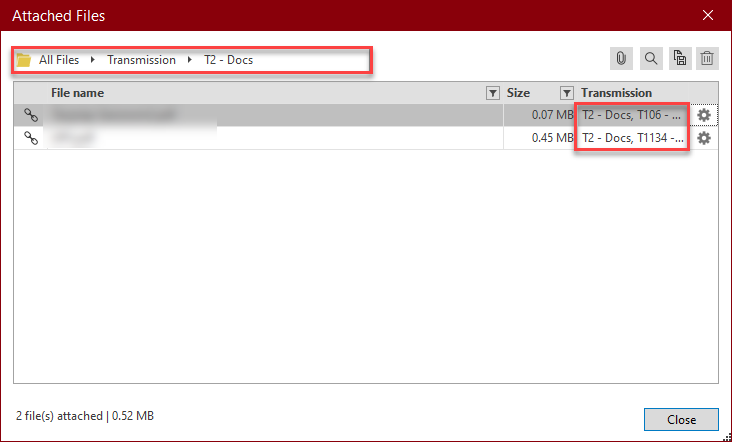
The ![]() icon allows you to open the Attached files properties dialog box. In this box you will, among other things, be able to select a return or a form with which you want to associate a supporting document, embed the attached file in the client file or link the former to the client file, determine the settings required to transmit a supporting document or display the EFILE status of a supporting document.
icon allows you to open the Attached files properties dialog box. In this box you will, among other things, be able to select a return or a form with which you want to associate a supporting document, embed the attached file in the client file or link the former to the client file, determine the settings required to transmit a supporting document or display the EFILE status of a supporting document.
Finally, the Attached Files section has been added to the Options and Settings. This section allows you to select the default method used to attach a file (embedded or linked).
For more information about attached files, consult the topic Attach file.
Transmission of supporting documents accompanying the T106, T1134 and T1135 forms
The CRA allows preparers to transmit supporting documents electronically to support Form T106, T1134 and T1135. Here are a few important points:
- You can transmit several documents to support the forms, but the document size cannot exceed 350 MB.
- You are not required to transmit the supporting documents with the return; they can be transmitted at a later date, provided the return has been accepted.
- You can transmit several supporting documents for the same return.
- You can transmit supporting documents for both an amended and an original return.
- You cannot attach file types that could present a security risk (executable files), for example, .exe, .bat, .chm, .js.
- You cannot use a Web access code (WAC) to transmit supporting documents electronically with Corporate Taxprep. You must use an EFILE-related number to transmit such documents.
The Attached files properties dialog box, which automatically displays when you add an attached file, allows you to select the return or forms (T106, T1134 or T1135) to which you want to attach a supporting document. When you select the option T106 – Docs, T1134 – Docs or T1135 - Docs, you must select the type of document that you want to transmit, meaning the reason why the document is supporting the form.
For Form T106
The Associated with section allows you to indicate whether the supporting document should be associated with the T106 summary or with a copy of the T106 slip.
For Form T1134
The Associated with section allows you to indicate whether the supporting document should be associated with the T1134 summary or with a copy of the T1134 supplement.
Finally, the EFILE Status field allows you to keep track of the transmission of supporting documents.
To transmit all supporting documents of a form, click Transmit in the Transmission menu, then select the check box T106 – Docs, T1134 – Docs or T1135 - Docs in the Transmit dialog box. When the EFILE status of all supporting documents of a form is Eligible, the box is automatically selected in the Transmit dialog box. However, if the EFILE status of one or more supporting documents is Not Eligible, the box is not selected.
For more information on the types of documents that can be transmitted, the EFILE statuses and the procedure to follow to transmit supporting documents, consult the Help.
Client filters
T106 – Docs EFILE Eligible, T1134 – Docs EFILE Eligible and T1135 – Docs EFILE Eligible
The above filters have been created to allow you to generate a list of all clients for whom at least one supporting document with a status of Eligible is selected for the T106 (Jump Code: 106S), T1134 (Jump Code: 1134) or T1135 (Jump Code: 1135) transmission and for which none of the supporting documents has a Not eligible status.
To transmit the supporting documents of more than one client at the same time, go to the Client Manager, click the filter icon on the menu bar and select the desired filter, i.e., T106 – Docs EFILE Eligible, T1134 – Docs EFILE Eligible and T1135 – Docs EFILE Eligible. As a result, you will obtain a list of clients for whom the T106 – Docs, T1134 – Docs or T1135 – Docs status is Eligible (meaning the clients that comply with the above-listed conditions).
All custom letters are now supported for digital signature
Previously, only the Engagement letter was supported for digital signature. Now, all custom letters can be digitally signed. Customer letters do not have default e-tags integrated. To add an e-tag, you can copy digital signature tags from the Engagement letter and, where applicable, make the required adjustments. Here is the Digital Signature section in the Engagement letter:
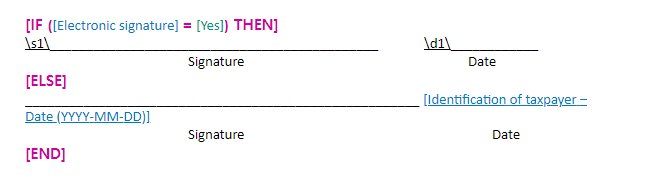
Where:
\s1\ corresponds to the e-tag; and
\d1\ corresponds to the date of signature.
AnswerConnect integration
AnswerConnect can now be used with the Taxprep InfoConnect feature. To that end, modifications have been made to the Tax Research section of the Options and Settings. The IntelliConnect options subsection has been replaced by the Options related to the tax research platform subsection. In addition, the box Free trial as well as the IntelliConnect login information have been removed from this section.
To use AnswerConnect with InfoConnect, in the Options related to the tax research platform subsection, select the AnswerConnect radio button.
Note that once this option is selected, a dialog box will be displayed when opening Taxprep to allow you to log in to AnswerConnect. In addition, if you close this box without entering the AnswerConnect login information, the option Show InfoConnect will be cleared in the Tax Research section of the Options and Settings.
Converting Templates
Converting Template Files
All templates (i.e. client letter templates, client filters, preparer profiles and print formats) created in a prior version must be converted to be used with Corporate Taxprep 2021 v.2.0.
Templates can be converted using the Convert function which is available in each template view.
Corrected Calculations
The following problem has been corrected in version 2021 2.0:
Federal
Where to Find Help
If you have any questions regarding the installation or use of the program, there are several options for getting help. Access the Professional Centre or the Knowledge Base for tips and useful information on how to use the program. If you are in the program and need help, press F1 to get help on a specific topic.
In addition, our Knowledge Base contains an array of articles answering technical and tax questions most frequently asked to Support Centre agents. All you need to do is enter a few key words and the articles display in order of relevance to provide you with valuable information that will accurately answer your questions.
Taxprep e-Bulletin
For your convenience, you are automatically subscribed to the Taxprep e-Bulletin, a free e-mail service that ensures you receive up-to-date information about the latest version of Corporate Taxprep. If you want to review your subscription to Taxprep e-Bulletin, visit https://support.wolterskluwer.ca/en/newsletter/?inc=manage.
You can also send an e-mail to cservice@wolterskluwer.com to indicate the products for which you wish to receive general information or information on our software (Personal Taxprep, Corporate Taxprep, Taxprep for Trusts, Taxprep Forms or CCH Accountants’ Suite).
How to Reach Us
Customer Service:
cservice@wolterskluwer.com
Tax and Technical support:
csupport@wolterskluwer.com
Telephone
1-800-268-4522